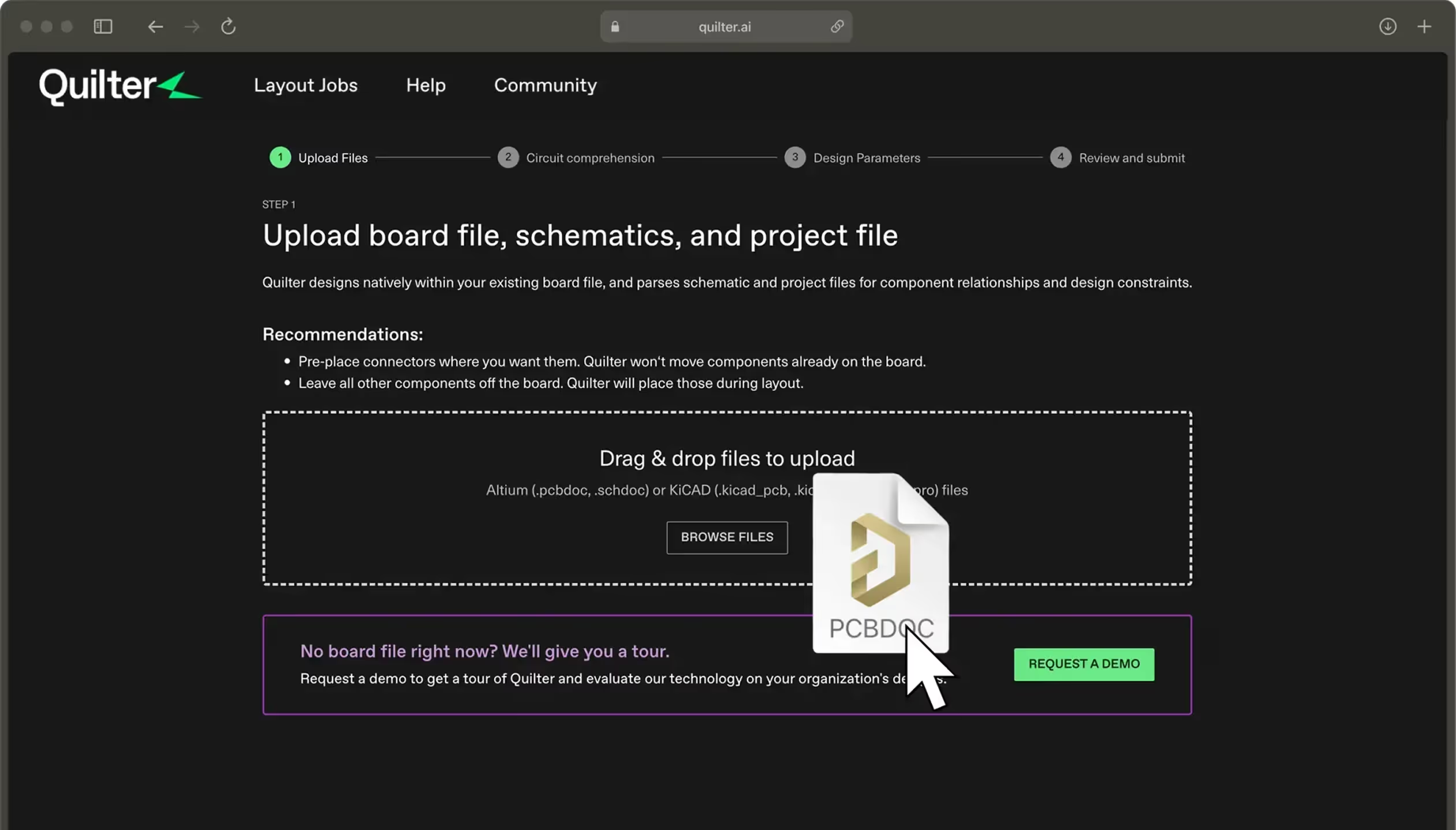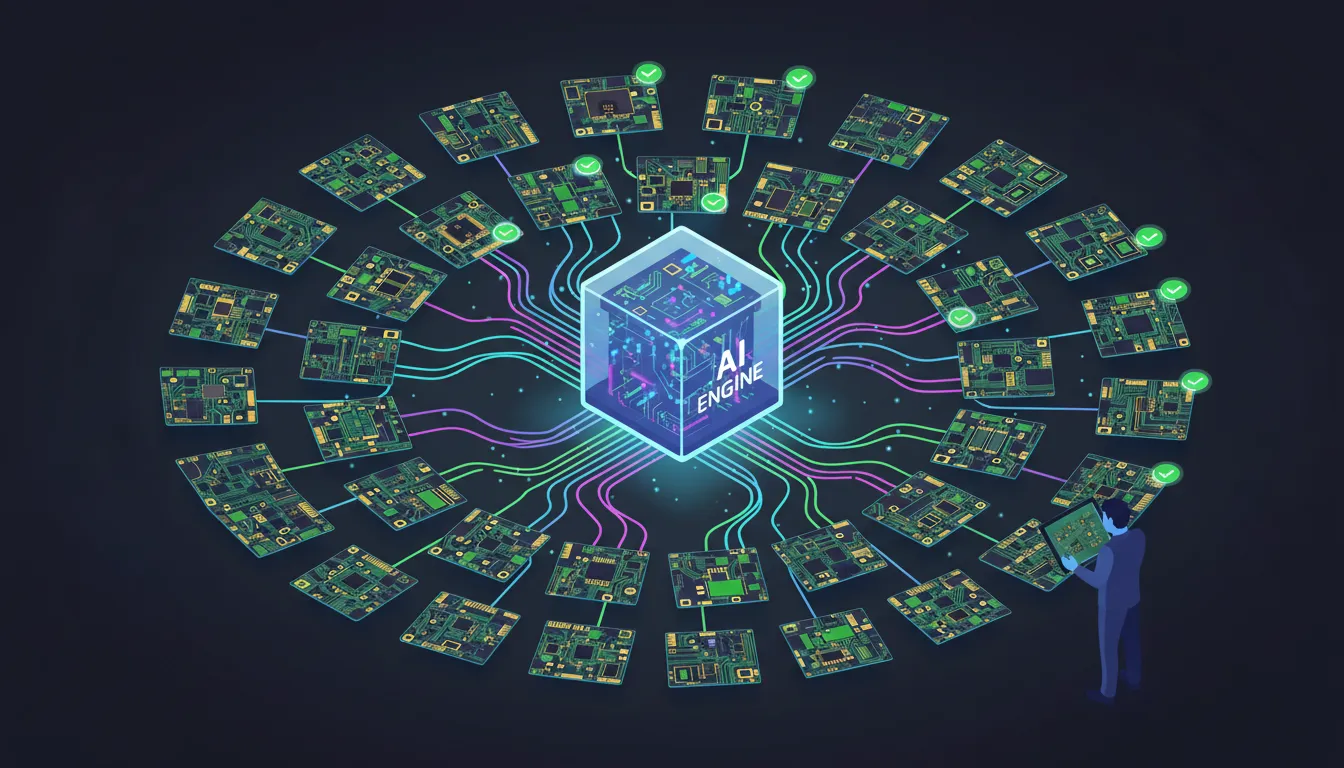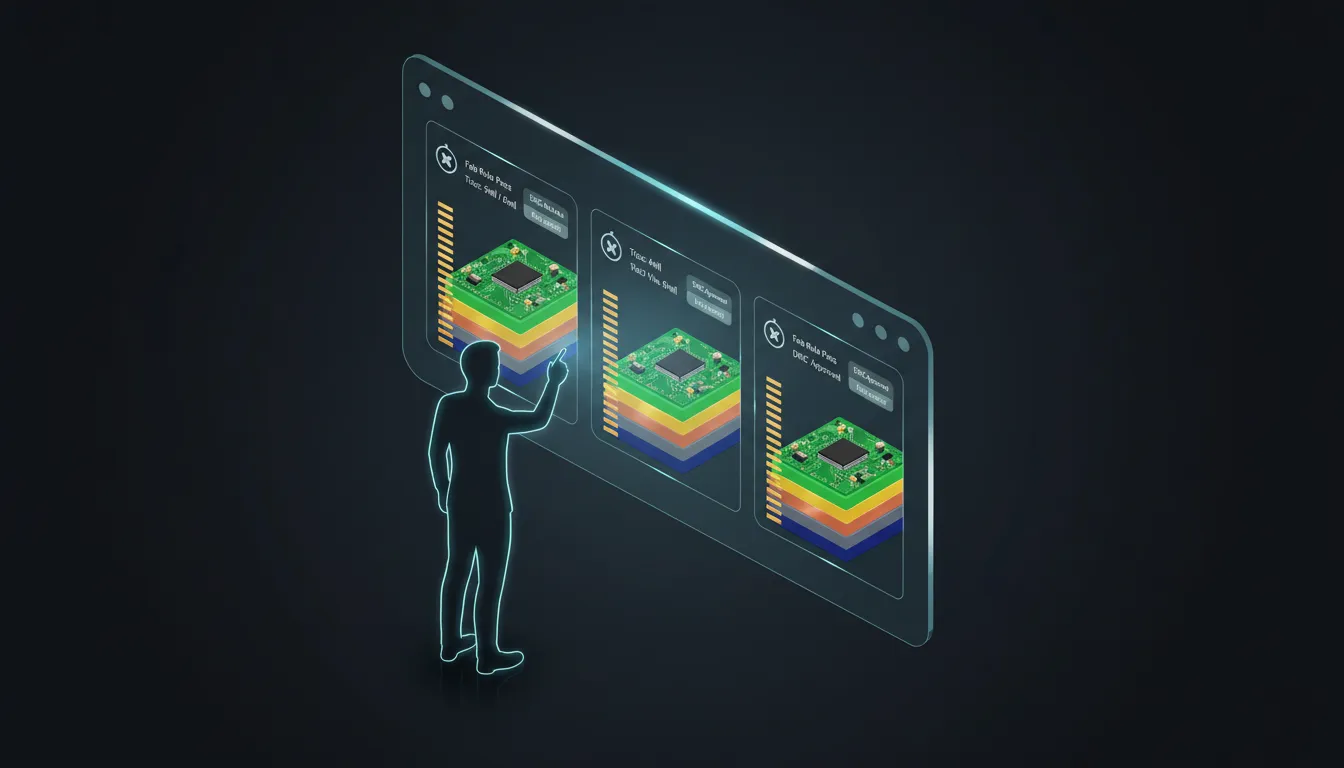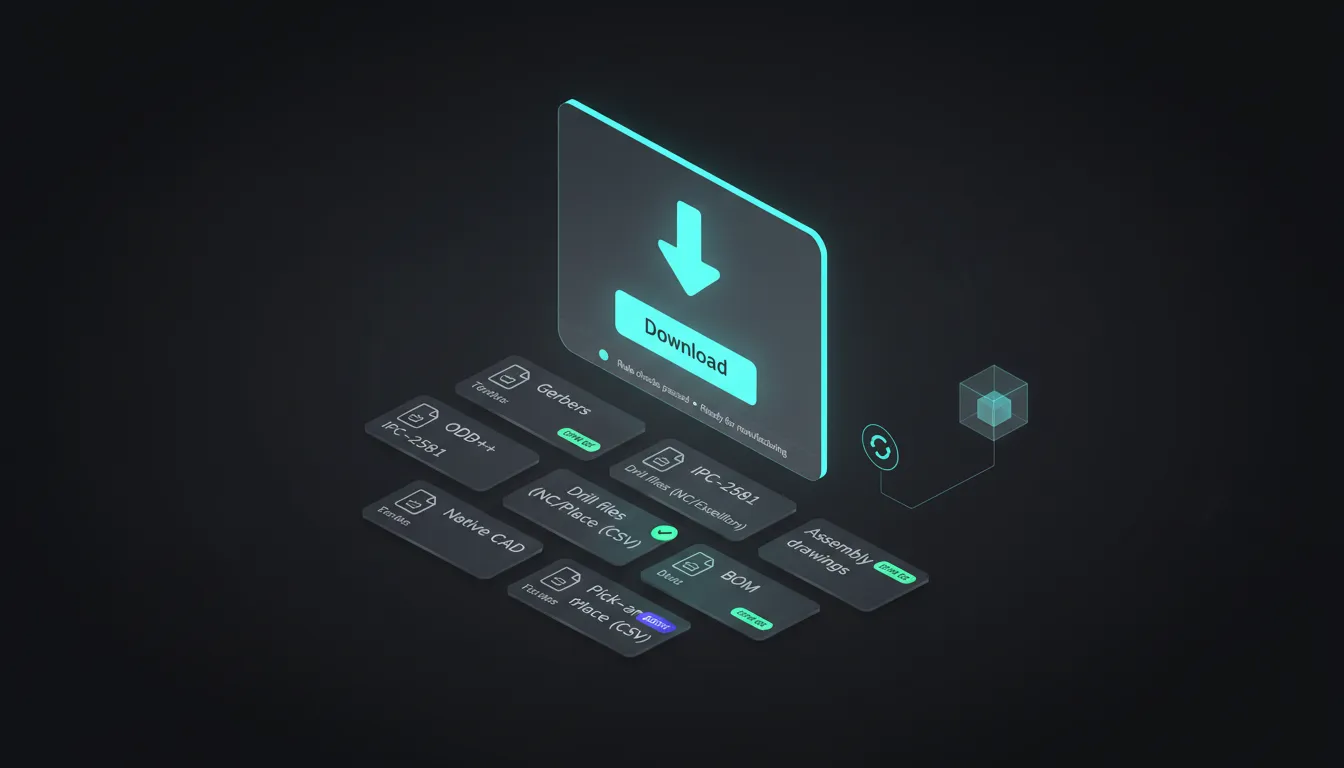Your Process Already Works Quilter Makes It
You’ve built an incredibly productive machine, optimizing your process around the CAD tools that fit your needs best for driving product development, and Quilter isn’t here to change that.
By removing the PCB design bottleneck, Quilter helps your team iterate faster, learn more from every cycle, and unlock greater innovation without disrupting your proven workflow.